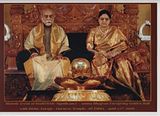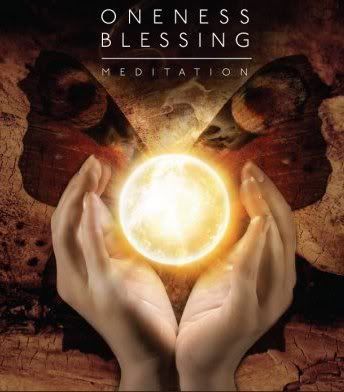First of all you need to remote login to that server where CRm hosted after that go IIS root "C:\inetpub\wwwroot\_controls\lookup" then open the "lookupsingle.aspx" file and pase the below code in this aspx file .
<script runat="server">
protected override void OnLoad( EventArgs e )
{
base.OnLoad(e);
crmGrid.PreRender += new EventHandler( crmgrid_PreRender );
}
void crmgrid_PreRender( object sender , EventArgs e )
{
if (crmGrid.Parameters["search"] != null && crmGrid.Parameters["search"].StartsWith ("<fetch>"))
{
crmGrid.Parameters.Add("fetchxml", crmGrid.Parameters["search"]);
crmGrid.Parameters.Remove("searchvalue");
this._showNewButton = false;
}
}
</script>
For the main look up onchange event write below code
crmForm.all.ias_cityid.lookupbrowse = 1;
crmForm.all.ias_cityid.AddParam("search", "<fetch mapping="logical"><entity name="ias_cityEntity"><all-attributes><filter type="and"><condition value="'" operator="eq" attribute="ias_countryid"><condition operator="in" attribute="statecode"><value>0</value></condition></condition></filter></ALL-ATTRIBUTES>");</entity></fetch>
//remove the child lookup value
crmForm.all.ias_cityid.DataValue=null; // child lookup
// ias_cityEntity -- child lookup entity
// ias_country_id -- main lookup id
// ias_countryid -- main lookup attribute in sub entity
// ias_cityid -- sub lookup entity